A. Basic Principles - what's your marketing mix?
Before you begin the online marketing process, have you analyzed your organization and its environment using some standard analysis technique, such as SWOT (strengths, weaknesses, opportunities, threats)?
1. Producer
Does your page convey clearly the benefits of your organization for donors and clientele? Should a mission statement or statement of purpose(s) be on your Webpage?
2. Purchasers
Do you need a special page or special features on your site for ethnic or foreign language groups? How about special community groups? How about the elderly? Is your page accessible to the disabled? (See section on accessibility below.)
3. Product
Which of your existing products or services should be featured on your page? Which cannot be delivered in whole or in part via your page?
4. Price
How much can your organization afford for the Web site? Consider site design and maintenance, as well as Web server costs.
5. Place
What new products or services are made possible for the first time by your page? Could any of your clients use your information 24 hours/7 days per week, even when your offices are closed?
6. Promotion
How does your message have to be adapted to the Web environment? Is the Web the best or only place to send this message to this client group? You still need newsletters, press releases, direct-mail pieces, telephone, fax, and personal contacts. Is your Web address on all your promotional pieces, business cards, and stationery?
7. Probing
Is someone in your organization answering, noting, and analyzing email and telephone messages received from Web site contacts? Instant market research! (More under responsiveness, below.)
[Based on: Fine, Seymour H. Marketing the Public Sector: Promoting the Causes of Public and Nonprofit Agencies. Transaction, 1992. (DANA HF 5415.122 .F56)]
For further reading, consult:
* Coyote Communications Technology Tip Sheets from Jayne Cravens, a web designer and consultant to nonprofit organizations [http://www.coyotecom.com/tips.html]
* 12 Web Page Design Decisions Your Business or Organization Will Need to Make [http://www.wilsonweb.com/articles/12design.htm]
* How to Attract Visitors to Your Website [http://www.wilsonweb.com/articles/attract.htm]
Some useful books are:
* Hofacker, Charles. Internet Marketing. 2nd ed. Digital Springs, 1999. This is a textbook with resources on its own Website. [http://education.smartpros.com/internetmarketing/] *UPDATED*
* Johnston, Michael. Fund Raiser's Guide to the Internet. John Wiley, 1998. Contains ideas that are applicable to all non-profits. (KLMR HV 41.2 .J64)
* Kotler, Philip. Kotler on Marketing: How to Create, Win, and Dominate Markets. Free Press, 1999. Of particular interest: Chapter 6, "Designing the Marketing Mix;" and Chapter 11, "Adapting to the New Age of Electronic Marketing." (DANA, KLMR HF 5415.13 .K638)
* Kotler, Neil, and Philip Kotler. Museum Strategy and Marketing: Designing Missions, Building Audiences, Generating Revenue and Resources. Jossey-Bass, 1998. Chapter 8, "Distributing the Museum's Offerings and Services," discusses the role of the Internet. (DANA AM 5 .K68)
* Levinson, Jay Conrad, and Charles Rubin. Guerrilla Marketing Online: The Entrepreneur's Guide to Earning Profits on the Internet. Houghton Mifflin, 1997. Includes 100 marketing "weapons." (KLMR HF 5415.125 .L48)
* Ramacitti, David F. Do-it-yourself Marketing. AMACOM, 1994. Very readable, with good guidance for the basics of marketing. (DANA, KLMR HF 5415 .R268)
* Sterne, Jim. World Wide Web Marketing: Integrating the Internet into Your Marketing Strategy. John Wiley, 1995. Lots of useful ideas here; the second edition (1999) replaces the word "Internet" in the sub-title with "Web." (CAMDN, DANA, KLMR HF 5415.1265 .S762)
* Zeff, Robbin. Nonprofit Guide to the Internet. John Wiley, 1996. A little dated but a good summary of the basics can be found in Chapter 7, "Making it Happen-Establishing Your Presence on the World Wide Web." (DANA, KLMR HD 62.6 .Z43)
Many more may be found on Tenagra's listing of Books that focus on Internet Marketing, Advertising, and Business Use. [http://marketing.tenagra.com/bookdesc.html]
B. Extending Your Reach - who's your target?
1. Directory Listing
You can usually be added to a business directory for free. Here are several Web directories of organizations; more may be found on the Company Research Guide. [http://www.libraries.rutgers.edu/rul/rr_gateway/research_guides/busi/company.shtml]
* ASAE Gateway to Associations (Trade Associations) [http://info.asaenet.org/gateway/OnlineAssocSlist.html]
* AllBusiness [http://www.allbusiness.com] *UPDATED*
* America's Charities [http://www.charities.org/searchx/index.html]
* Christianity Online Church Locator [http://www.christianityonline.com/churchlocator/]
* GuideStar (clearinghouse of information on nonprofit organizations) [http://www.guidestar.org]
* Idealist (global clearinghouse of nonprofit resources) [http://www.idealist.org/ip/orgSearch?MODULE=ORG] *UPDATED*
* njserves.org (covers the New Jersey civic sector) [http://njserves.org]
Many other lists may be found on Philanthropy Links: Meta-Index of Nonprofit Sites [http://pnnonline.org/links_metaindex.cfm]
2. Meta-tags and Search Engines
What are meta tags? Keywords and descriptive terms that identify your Website, used by search engines to index Web pages. Below are the meta tags for this page: <head> <title>Internet Marketing</title> <meta name="description" content="Promoting your organization on the Internet"> <meta name="keywords" content="marketing, promotion, ecommerce"> <meta name="author" content="Ka-Neng Au, Roberta Tipton"> </head>
To get a quick idea of whether your site has been indexed and where it ranks on ten different search engine sites, use PositionAgent, which is free but e-mail registration is required. [http://www.positionagent.com]
Many search engines also offer free registration of your Website. Here are a few sites which will register your Website for free with multiple search engines; many, many more may be found at Go Net-Wide. [http://www.gonetwide.com/gopublic.html]
* BigSubmit (20) [http://bigsubmit.com/freesub/]
* Submit In An Instant (10) [http://www.submit-in-an-instant.com]
* Web Site Garage (12) [http://register-it.netscape.com]
You could also do the registration yourself, with some software from SubmitURL.com. [http://www.submiturl.com/demodownload.htm]
If you want to spend some money, you could download WebPosition Gold, software designed to help you with meta-tags; or read a copy of The UnFair Advantage Book On Winning The Search Engine Wars. [http://www.webposition.com and http://www.searchenginehelp.com/submiturl/]
3. Link Exchanges
You can sign up with other related Websites so that the group as a whole can promote the sites associated with it. Check out:
* LinkExchange Surf Point [http://www.surfpoint.com/Non_Profit_Resource_Org]
* RingSurf [http://www.ringsurf.com]
* The Rail [http://www.therail.com]
* WebRing [http://dir.webring.yahoo.com/rw] *UPDATED*
And then there's Banner Exchanges:
* Banner Network [http://www.bcentral.com/services/bn/default.asp] *UPDATED*
* SmartClicks [http://www.smartage.com/promote/smartclicks/index2.html?]
4. URL Redirection
Should you have a long or less-than-memorable URL, there are a couple of ways to help your users find you. First, you can register a URL that will redirect your visitors to the actual location. For this approach, look at the Institute of Jazz Studies Webpage [http://welcome.to/IJS/] with a short URL from V3 Redirect Services. [http://www.v3.com]
You can also register Keywords which will allow Microsoft Internet Explorer users to reach your Website without knowing your actual URL. This is a fee-based service from RealNames. [http://www.realnames.com]
5. Domain-name Registration
One site that offers "free" registration for one year is NameDemo.com [http://www.namedemo.com]
Also, you can now register a new domain name with more characters than before - 63 characters instead of just 26 - and you might want to consider registering your domain name in other countries or TLD's.
* 000Domains.com (cheapest around) [http://www.000domains.com]
* Long Domain Registration [http://www.longdomainregistration.net]
* Network Solutions (the ultimate registrar, covering over 50 countries) [http://www.networksolutions.com]
* Register.com (23 other countries) [http://www.register.com]
C. Making Your Website Sticky - why should anyone return?
1. Value-added Information
Content is king. If there is no useful information on your site, no one will return, not for all the bells and whistles (or spinning globes and flashing lights). But some basic content is often forgotten in the midst of annual reports and project descriptions.
* Contact info: address, telephone and fax numbers, e-mail addresses, perhaps even names of individuals.
* Page updates: indicate when the content was first created or when something has changed.
* Privacy statement: assure your visitors that any information collected will be held in strictest confidence. A website privacy policy should include the following elements: [http://www.privacy-policy.com]
1. Notice: Is there a privacy policy posted on the site ?
2. Choice: Can you control how your information is used ?
3. Access: Can you see your own information ?
4. Security: Is there any assurance of security ?
2. Navigation and Layout
Start with an thoughful essay on Website usability from webreview.com. [http://www.webreview.com/2000/03_10/strategists/03_10_00_3.shtml] *UPDATED*Then, consider that an online user has to rely on visual clues to provide context and direction. Websites should incorporate one or more navigation tools such as:
* Menu bar
* Table of contents
* Site index
* Site map
* "Home" button
Design elements to avoid:
* Frames
* Image maps
* Overuse of fonts
* Overuse of color
For more tips, follow the Spotlight on Navigation Design from CNET Builder.com as well as Jakob Nielsen's useit.com Website. [http://builder.cnet.com/webbuilding/pages/Graphics/NavSpotlight/] *UPDATED* and [http://www.useit.com]
3. Accessibility
The U.S. Government is requiring that all Federal Agencies developing electronic products abide by Section 508 of the Workforce Investment Act Of 1998, which calls for comparable (not equal) access to information and data by all users. Even without this directive, it is recommended that your Webpages be accessible to the visually impaired, and you can start with some Quick Tips from the W3C Web Accessibility Initiative. [http://www.w3.org/WAI/References/QuickTips/]
* Universal Design for the Internet (Internet Society) [http://www.isoc.org/briefings/002/] *NEW*
* Web Page Accessibility Checklist (U.S. Justice Department) [http://www.usdoj.gov/crt/508/web2.htm]
* Bobby (Center for Applied Special Technology) [http://www.cast.org/bobby/]
* lynx (a text-based Web browser) [http://lynx.browser.org]
4. Responsiveness
If you invite your visitors to send you e-mail, be sure to reply promptly. It is very annoying to receive no answer, so assign someone to handle e-mail (just as you would handle phone calls).
To reach a new audience, you could use targeted e-mail lists, which are garnering an average response rate between 20% and 30% (compared to the 1% to 2% rate with the use of banner ads):
* DigitalWork.com [http://www.digitalwork.com/onlinead/directemail/learn/]
* Direct Media [http://www.directmedia.com]
* NetCreations [http://www.netcreations.com]
* PermissionDIRECT.com [http://www.permissiondirect.com]
* United Marketing Group [http://www.united-marketinggroup.com/optin.html]
* Instant Marketing discusses some new services for Internet marketers. [http://www.informationweek.com/746/mkt.htm]
Your organization can develop an online community through the use of forums or discussion groups, from simple e-mail to multimedia interaction.
* CoolBoard [http://www.coolboard.com]
* ListBot [http://www.listbot.com]
* WebCrossing [http://www.webcrossing.com]
* WebEx.com [http://www.webex.com]
5. Affiliate Marketing
A percentage (from 2% to 25%) of purchases made at selected online merchants will go to your non-profit organization or school. Register at one of the following:
* 4charity.com [http://www.4charity.com]
* CharityMall [http://www.charitymall.com]
* iGive [http://www.igive.com] *NEW*
* Non-Profit Shopping Mall [http://www.npsmall.com] *NEW*
* ShopForChange [http://www.shopforchange.com] *NEW*
* Electronic Scrip Incorporated [http://www.escripinc.com]
* SchoolCash.com [http://www.schoolcash.com]
* Schoolpop [http://www.schoolpop.com]
D. Other Resources
* Electronic Commerce Research Guide [http://www.libraries.rutgers.edu/rul/rr_gateway/research_guides/busi/ecomm.shtml]
* Market Position (Monthly newsletter with tips on URL submission) [http://www.webposition.com/newsletters.htm]
* Web Marketing Information Center [http://www.webmarketingtoday.com/webmarket/]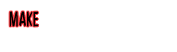
Browse » Home »
नॉन प्रोफिट organizations
» INTERNET MARKETING FOR NON-PROFIT ORGANIZATIONS
Saturday, January 17, 2009
INTERNET MARKETING FOR NON-PROFIT ORGANIZATIONS
Labels:
नॉन प्रोफिट organizations
Subscribe to:
Post Comments (Atom)
My Headlines
Followers
Blog Archive
-
▼
2009
(226)
-
▼
January
(23)
- Million Mind March
- How To Fix The Music Industry Documentary
- Look out for neobux! It is a total scam!
- Overwhelmed? How to Set Up a Winning Strategy for ...
- Announcing the Scrooge Strategy: Premium savings tips
- Network Marketing-It's an Asset, Not a Job: By Rob...
- Great Twitter Tools
- The Century of the Self
- Who Else Wants "Smokin Hot" VideOptin Rates?
- If You Don’t Control Your Leads, You Don’t Have A ...
- Guide to Marketing Your Non-Profit Online - 5 Tips...
- Nonprofit Organizations and the Internet: A Resour...
- Networking Through Nonprofit
- The Clubshop Online Shopping Mall
- The DubLi Network
- The Science of Getting Rich Summary
- INTERNET MARKETING FOR NON-PROFIT ORGANIZATIONS
- If It Works for OFFLINE Roofing, then Damnit It Wi...
- Twitter 101 [Video]
- Maverick Money Makers
- Looking for Mr. Goodtweet: How to Pick Up Follower...
- Is this working
- You Can Make Good Money on - MyLot
-
▼
January
(23)
Copyright © 2009 Fresh Themes Gallery | NdyTeeN. All Rights Reserved. Powered by Blogger and Distributed by Blogtemplate4u .

















COMMENTS :
0 comments to “INTERNET MARKETING FOR NON-PROFIT ORGANIZATIONS”
Post a Comment